Pagination vs. Infinite Scroll which is the Best Fit for Your Website
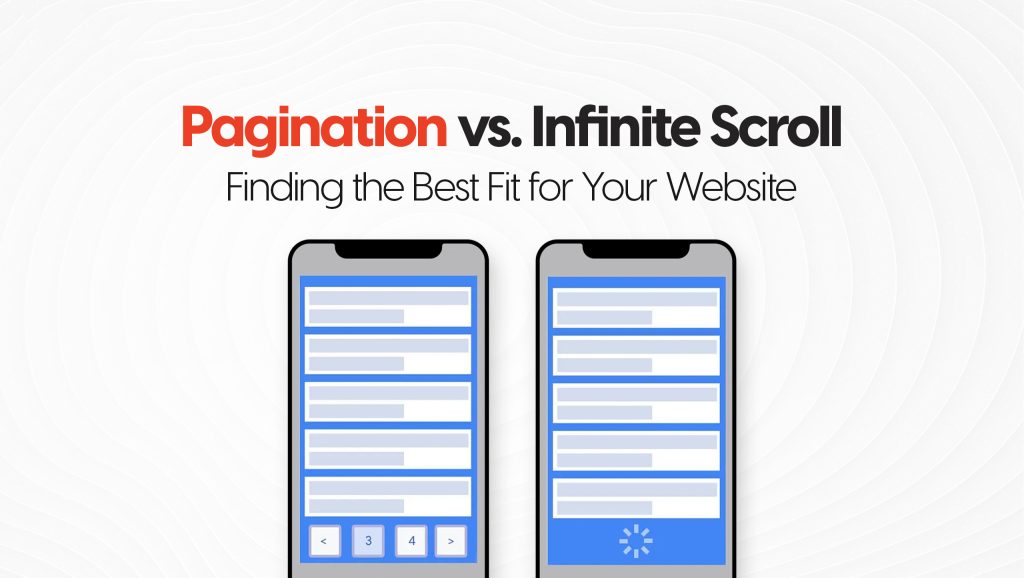
Have you ever wondered why it’s easy to browse Facebook or Instagram for hours on end without even noticing? It has a psychological component because users who scroll feel as though they are discovering something new with each swipe.
A significant portion of it is related to the distribution of content. This method, known as infinite scroll, arranges all of the content on a single page and gives the impression that it never ends. Pagination, on the other hand, provides greater control by dividing information into pages.
But the question is which one works best for websites?
The pagination vs. infinite concern is still relevant when discussing contemporary websites. This is more than just a design challenge; it has an impact on everything from search engine rankings to user retention.
In this blog we will compare pagination and infinite scroll to know which is best for your website.
Pagination vs. Infinite Scroll a Direct Comparison
When choosing between pagination and infinite scroll, understanding the main differences is important.
Engagement
An important consideration for every website is engagement. For sites where people are leisurely exploring and finding content, infinite scroll works best. Social networking platforms like Instagram and Pintrest adopt this technique because it removes any barriers between the user and the feed, allowing users to scroll through the site and page views indefinitely.
Something that might catch a user’s attention and therefore not necessarily need to be searched is more likely to be present on a platform with a lot of material.
However, pagination forces the user to make a conscious choice about whether or not to view additional content. It works best on websites where users are looking for specific information, like product pages on e-commerce sites or blog archives.
Although it gives the user more control and helps to lessen cognitive stress, this is likely to result in lesser engagement than an infinite scroll.
However, pagination forces the user to make a conscious choice about whether or not to view additional content. It works best on websites where users are looking for specific information, like product pages on e-commerce sites or blog archives. Although it gives the user more control and helps to lessen cognitive stress, this is likely to result in less engagement than an infinite scroll.
Ease of Use
Infinite scroll provides a more seamless user experience, especially on mobile devices where consumers are already used to swiping through material. It takes less work to scroll than it does to click through several pages. However, there are some drawbacks to this scrolling ease. For instance, it can be very challenging to locate the information you’re looking for or to go back to previously scrolled stuff.
Applications where the site’s main goal is discovery rather than navigation, like social media feeds, are especially well-suited for infinite scroll.
SEO Challenges with Pagination
Issues with duplicating material can occasionally arise via pagination, particularly when session IDs or URL parameters are used. Your SEO performance may be diluted if search engines see similar information on several pages. Additionally, if the search engine is unable to access your deeper pages, pagination may result in crawl depth issues. However, pagination provides a more systematic method for indexing large amounts of material, which makes it more SEO-friendly when used properly with Meta tags like rel=next and rel=prev.
SEO Challenges with Infinite Scroll
One of the main SEO issues with infinite scroll is that dynamically loaded material is difficult for Google bot to crawl. Poor rankings could result from those pages not being indexed if your content doesn’t load before the crawler stops crawling. Sites using a lot of JavaScript may be particularly affected if they are not crawler-optimized. When websites rely too heavily on infinite scroll without implementing fallbacks, such as paginated pages, which might help guarantee search engines still access the relevant content, a typical problem occurs.
Is pagination or infinite scrolling better for SEO?
Pagination is typically thought to be more dependable for SEO, even though unlimited scroll might increase user interest. Because pagination generates static URLs, search engines can more easily crawl, index, and rank individual pages. However, infinite scroll can also be SEO-friendly if done correctly. Lazy loading using progressive enhancement and making sure crawlers have access to static versions of the material are two strategies that can help achieve this.
Pagination vs. Infinite Scroll for Accessibility and Usability
When comparing pagination vs. infinite scroll for usability and accessibility, it’s critical to take into account how both approaches impact users’ interaction with the information, particularly for people with impairments. There are particular difficulties with both approaches in terms of finding the content again, getting to the footer, and making sure accessibility guidelines are followed.
Re-finding Content in Infinite Scroll
The inability to find previously viewed content is one of the primary usability issues with infinite scroll. Users cannot simply go back to a certain point without having to scroll through substantial amounts of material again since content loads continually. Users searching for certain goods or previously viewed postings may find this to be particularly annoying.
Footer Access Issues
Because fresh material keeps loading as users scroll down, it can be challenging to reach the bottom when there is an infinite scroll. Important footer information, including contact information or privacy policies, may become inaccessible to users as a result. By ensuring that footers are constantly accessible at the conclusion of each page, pagination, on the other hand, improves access to important site components.
Final Thoughts
The length of time consumers spend on your site and its search engine ranking are both impacted by the way you offer your content.
The objectives and target audience of your website will determine whether to use pagination or infinite scroll.
However, pagination offers a feeling of organization. For information-rich websites like Amazon, where it’s critical to locate certain products fast, users can browse to specific pages with ease, improving usability. In goal-oriented environments, pagination increases user happiness by providing a more structured browsing experience and making it easier for users to retrace their steps.
Implementation Complexity
More intricate coding is needed to implement infinite scroll, particularly when making sure that performance is consistent across all browsers and devices. To load content dynamically without interfering with the user experience, it requires strong backend support. For instance, if not optimized, infinite scroll may result in sluggish page rates and performance problems. In contrast to pagination, platforms that rely on content management systems (CMS), such as WordPress, may require extra plugins or scripts to enable limitless scrolling, which increase setup resource requirements.
In comparison, the implementation of pagination is relatively simple. It uses fewer resources to maintain and interacts effectively with the majority of CMS platforms. Additionally, because pagination creates static URLs for every page, making it easier for search engines to crawl, it is more in line with SEO best practices. For many websites, especially those developed on content management systems (CMS) platforms that enable native pagination functions, the additional structure makes pagination a simpler and more affordable solution
Navigation
In terms of navigation, pagination gives users a more straightforward route. With numbered pages or “next” and “previous” buttons, users can quickly grasp where they are and navigate back and forth with ease when needed. This is particularly helpful in blog or e-commerce situations where users may wish to easily navigate back to previous pages or browse specific categories. A more structured experience is provided by pagination, which is essential for websites with goal-oriented users.
Conversely, infinite scroll does not have this organized navigation. Although it facilitates a smooth flow of content, consumers who are looking for a specific item may become frustrated. Poor navigation on sites with a lot of content might result from continually scrolling through it without being able to jump between sections. Infinite scrolling can be a problem for websites when users are attempting to find particular products or information.
Visual Appeal
Because of its smooth and continuous design, infinite scroll frequently triumphs when it comes to visual appeal. Because scrolling is more natural than clicking across pages, it produces a more engaging experience, particularly on mobile devices. By enabling content to change as the user scrolls down the page, infinite scroll improves the visual appeal of social media websites and content discovery tools.
Although more conventional, pagination works well for websites with a lot of content that needs to be clearly categorized and presented. By dividing vast volumes of information into digestible chunks, it helps avoid visual overload.
Pagination helps websites like eBay and Amazon by letting visitors concentrate on particular product groups instead of being inundated with possibilities.
Infinite Scroll vs. Pagination for SEO
There are distinct SEO issues with both pagination and infinite scroll that may have an impact on how search engines index and crawl information. Let’s examine each one’s effect on SEO.
Choose Pagination: Where users need control and specific navigation like e-commerce, blogs, or search-focused sites.
Choose Infinite Scroll: Where user engagement is the priority. Just like social media, discovery-based platforms, or long-form content.
If you have a project and feel stuck between pagination and infinite scroll, Web Solution USA offers comprehensive web development services to meet your needs. Contact us for a free consultation to find the best solution for your website.